Editing Mapfiles#
MapServer Studio uses Ace a high performance code editor for the web. The editor is customised for working with Mapfiles, with the features listed below.
Syntax Highlighting#
The editor is configured to use highlighting for the Mapfile syntax. Keywords and Mapfile properties will be displayed in different colours.
Undo and Redo#
The File menu contains an Undo and a Redo button to help with editing Mapfiles.
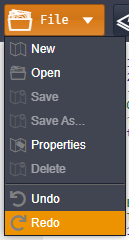
The Shortcut keys CTRL+U for Undo and CTRL+SHIFT+Z for Redo can also be used.
Code Folding#
The editor comes equipped with a code folding feature, allowing you to collapse Mapfile blocks like
LAYER....END. This can be useful to hide sections of large Mapfiles to concentrate on specific blocks.